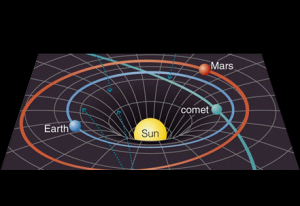 It’s amazing how a simple question can open a pandora’s box. Mick shared this Reddit thread and I just had to share with you guys because this is exactly the kinds of conversations we have together on regular basis but mainly from the perspective that we want to know and are seeking answers.
It’s amazing how a simple question can open a pandora’s box. Mick shared this Reddit thread and I just had to share with you guys because this is exactly the kinds of conversations we have together on regular basis but mainly from the perspective that we want to know and are seeking answers.
Is the earth pulled toward where the sun is now, or where the sun was 8 minutes ago?
A lot of questions are quickly given a simple answer only to followed by a more complicated and drawn out answers that only lead to more questions followed by more answers and only more questions until people I start to drool and fall over.
For example Hey Ash how did you get the Avocado Mustache? Then the answer would follow as Well you see….. Starting at the beginning giving background but that only leads to more questions and WTH’s. mickred.com/ash #AvocadoHalf
Answer
RobusEtCeleritas – Even though changes in the gravitational field propagate at finite speed (c), and it takes about 8 minutes for signals from the sun to reach Earth, the Earth accelerates toward where the sun is now rather than where it was 8 minutes ago.
Further explained
Totitiganiisuntgunoi – The slightly more exact answer is that the Earth accelerates towards where the Sun was 8 minutes ago extrapolated to where it would have moved based on its velocity and acceleration 8 minutes ago. The fact that the position is not quite the same as the “instantaneous position” (ignoring complications due to relativistic fu$%ery), is the very reason why the Earth-Sun system spits out gravitational waves.
And Bam! Another question
WiggleBooks – How is that possible? How is that information (velocity of the mass) encoded in the gravitational field?
See the internet is not pointless and full of hate…. But it gets deeper real quick. This guy has a grasp on the topic that I do not possess and yet it goes back a few times to re-explain and get his answer straight.
Erremermberderrnit – I don’t know how, but for relativity to work, it has to be that way. Because of relativity, even though the whole solar system is moving through the galaxy very quickly, all the parts behave as if the system were stationary. If the earth was attracted to where the sun was 8 minutes ago relative to its position in the galaxy, we’d be orbiting a point roughly 110,000km away from the center of the sun.
EDIT: Oh hey, I just thought of a good way to explain how it works, and it’s actually pretty simple. Just imagine a ball moving through space emitting pulses. The pulses are traveling outward from the ball, but they’re also moving in the same direction as the ball and at the same speed. If the ball suddenly stops moving, the pulses that were emitted when the ball was moving will still be traveling along at the same speed.
I guess when gravity waves are created, they inherit the velocity of the thing that created them.
EDIT2: I crossed out the last part because it occurred to me that, since light doesn’t carry the inertia of the body it comes from, then gravity waves probably don’t either. So I was trying to understand it, and I found something that seems like a paradox. Let’s say you have a ship moving through space and it emits two beams of light, beam A in the direction it’s traveling, and beam B in the opposite direction where it came from. If an observer on that ship measured how far the light had traveled after a certain amount of time, he would see that both beams had traveled the same distance. But, if you had a stationary observer, he would see that the ship is closer to beam A than beam B since it’s traveling toward A. So how can both of these scenarios coexist? What am I missing here?
EDIT3: OK, so thanks to some explanations, I understand this a little better now. Back to the metaphor with the ball, to the stationary observer, the pulses don’t travel along with the movement of the ball, they just travel directly outward from where they started. BUT, from the perspective of an observer on the ball, the pulses, as far as he can tell, ARE traveling along with the ball. If he were aware of the experiment going on and knew that he was moving relative to the stationary observer, and saw that the pulses stayed centered around the ball, he might conclude that the pulses inherit the balls velocity, even though it’s really an illusion.
So, if there were an object orbiting that ball, and you wanted make calculations about it, you would calculate as if the pulses were moving along with the ball, even though they aren’t, because from the ball’s frame of reference, they essentially are.
On a related note, I suppose that, even though we see the sun as it was eight minutes ago, it appears to us to be where it would have traveled to eight minutes later. So even though there’s a delay in the light, we still see it in its current location.
I think so anyway. If this is true, would the same thing apply to distant galaxies? If we look at a galaxy a billion light years away, we see it as it was a billion years ago, but does it also appear to be in the location it would have traveled after a billion years? Or does it appear to be where it was when the light was emitted? Would we have to be moving along at the same speed as that galaxy to notice any strange effects like that?
Holy crap that is a lot to take in. It was right about this point where I had to shake my head just to get another perspective. I’m feeling like I might have an insight then danggit
Invisibowl – Hm, so does the Doppler effect apply to gravitational waves?
This goes on and on for a while but isn’t even the entire thread. In fact another sub thread hits a real simple answer.
DouglasPR – In my understanding, the gravity connection between the sun and earth is not “pulsative”, like one sphere is “not there anymore” on the next pulse or cycle. To me its more like a string (a eight light minutes long string) connecting the two spheres, the bigger pulling the smaller around the galaxy. So earth is always being pulled towards where the sun is now, but the “string” is slightly “bent”, because its that long.
With further simplification
Wake_and_Poi – This is my understanding of it. It may take 8 minutes for information to travel along the tether, but it is still a tether.
I feel like this should be taught to everyone in the primary schools because I feel like I’m being taught something new every time I go down the road of (whatever flavor of) physics. To be honest these threads, PBS Space Time, Scott Manley and KSP are the equivalent of a college degree when you finally break through the threshold of understanding turn around and can explain this yourself.
Physics is amazing!
*Spelling corrections made in quotes











































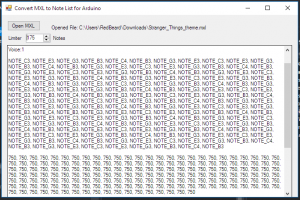

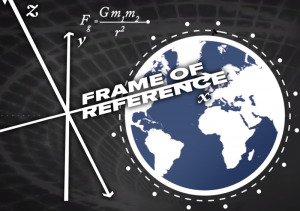
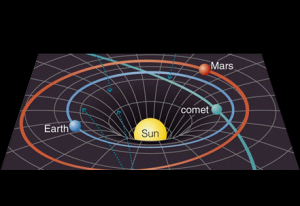
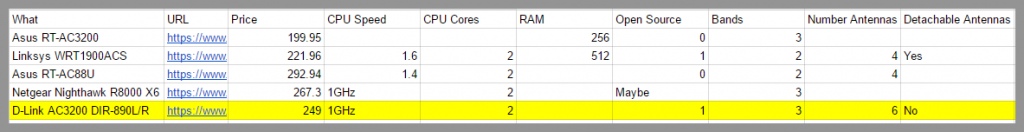
 I chose the D-Link AC3200 DIR-890L/R because it has good reviews, it was in my price range, is tri-band, has 6 antennas (2x the num of bands min) and you can run OpenSource like DD-WRT or OpenWRT. I’ll keep you posted on how good my selection was and if it holds up. I would love to be able to find a brand or even a series of routers that I could throw my support behind but I don’t know if that will ever happen.
I chose the D-Link AC3200 DIR-890L/R because it has good reviews, it was in my price range, is tri-band, has 6 antennas (2x the num of bands min) and you can run OpenSource like DD-WRT or OpenWRT. I’ll keep you posted on how good my selection was and if it holds up. I would love to be able to find a brand or even a series of routers that I could throw my support behind but I don’t know if that will ever happen.
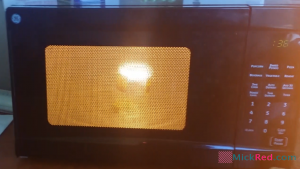 After speaking with
After speaking with
You must be logged in to post a comment.