RedBeard here. I have had some bad luck with wireless over the past 3-4 years. It seems like after owning a new router for about 6 months the 5GHz radio would start to go out all together or only work intermittently. Well it happened again with my NetGear R6200 and 2.4GHz is just not enough to go much longer without purchasing a new router. I usually take 3-4 months of mulling over various brands and trying to bring myself to spend the money. This time I and no one else in my family wanted to wait that long so I created a spreadsheet with some criteria I set to make the process go a bit faster (4hrs).
Side note I looked at the Google OnHub but after reviewing I found you have no custom options whatsoever other than some kind of device priority that appears to only sometimes work.
For research I used Amazon and manufacturers sites. Note review sites are very biased and don’t do much for me.
It came down to Asus, Linksys, Netgear and D-Link.
Criteria on the spreadsheet
- * Price – I wanted to keep the price under $300
- CPU Speed – Would have came into play if other criteria did not eliminate
- CPU Cores – Would have came into play if other criteria did not eliminate
- RAM – Would have came into play if other criteria did not eliminate
- * OpenSource Y/N – I like having the option of running DD-WRT or OpenWRT. Why? Because I can further manage and regulate my setup, get further insights to hardware and can over/”under clock” the processor to either speed up everything or slow down to preserve hardware life. I could even find ways to monitor temperature of hardware and automatically reduce processing to to preserve life of router. In addition I can also mod the router to add fans or peltier cooling or add some new functionality.
- * Number of Radio Bands – This is my number one criteria because it likely determines the number of radios. Basically I want 2 x 5GHz radios to separate traffic or as a back up if one radio fails. I didn’t find any routers with more than 3 bands at least not within my price range.
- * Number of Antennas – The number of antennas should be the number of bands x 2 each for transmit and receive on each antenna. This allows for frequency isolation for better management. If less antennas than bands x 2 then most likely the antennas are shared which means some kind of fast switching on the radio or frequency isolation and I want to avoid that.
* marks my most important criteria
Eliminated from spreadsheet if they did not meet the following criteria
- Reviews 4+ Stars
- Searched to make sure routers did not have 5GHz radio issues
- Eliminated those that use WIFI adapters not currently available
- I wanted too keep my purchase below $300
What did I Choose and Why
 I chose the D-Link AC3200 DIR-890L/R because it has good reviews, it was in my price range, is tri-band, has 6 antennas (2x the num of bands min) and you can run OpenSource like DD-WRT or OpenWRT. I’ll keep you posted on how good my selection was and if it holds up. I would love to be able to find a brand or even a series of routers that I could throw my support behind but I don’t know if that will ever happen.
I chose the D-Link AC3200 DIR-890L/R because it has good reviews, it was in my price range, is tri-band, has 6 antennas (2x the num of bands min) and you can run OpenSource like DD-WRT or OpenWRT. I’ll keep you posted on how good my selection was and if it holds up. I would love to be able to find a brand or even a series of routers that I could throw my support behind but I don’t know if that will ever happen.
Conclusion
If I could design and build my own wireless router I would because it seems most of these companies cut too many corners to keep the price low and try to make the devices too “easy” to use. I can! Oh and hey NetGear what if I don’t want to authenticate to a third party or manage my devices from the cloud because that’s why it’s networked…. to the internet.
So throughout the year I plan to do just that. I will be designing and building my own opensource wifi platform. When finished I will post a how to and details as to why I chose what I did.

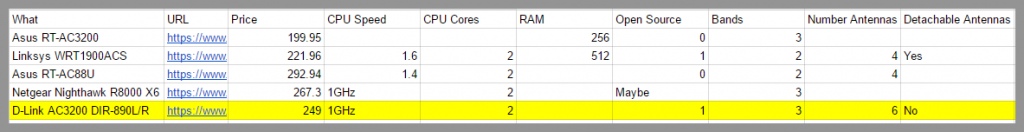

You must be logged in to post a comment.