If you want help fixing your device or want me to do it please contact me.
With no drops, no overheating, 2 batteries in use and a lower power user the Wismec rX2/3 started throwing a Check Battery error. I did not have the proper hex bit to do the existing standard fixes so I came up with a new fix.
To test if this is the fix for you connect a piece of wire to the 2 points below with batteries in and attempt to fire the device. If the Check Battery error does not appear then this fix should work for you.
The new fix bypasses the cover connections. With that said the note that this fix has not been checked against using 3 batteries so use at your own risk. I apologize for not taking pictures during the repair so I have illustrated over pictures posted on the net by others. Credit for original images at end of post.
Solder a wire between the 2 points circled in yellow and shown connected in red. Beauty of this fix is that you can test without the back cover. Once the new wire was is in place I reassembled with everything working.
If you use this fix contact me and let me know how it turned out.
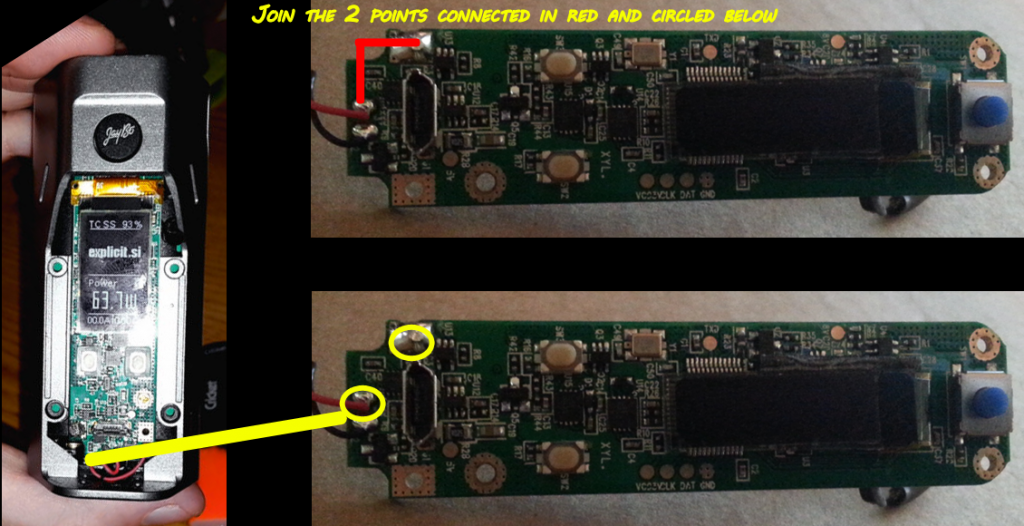
Try this at you’re own risk and understand I’m not responsible for anything that goes wrong.
Image adapted from
